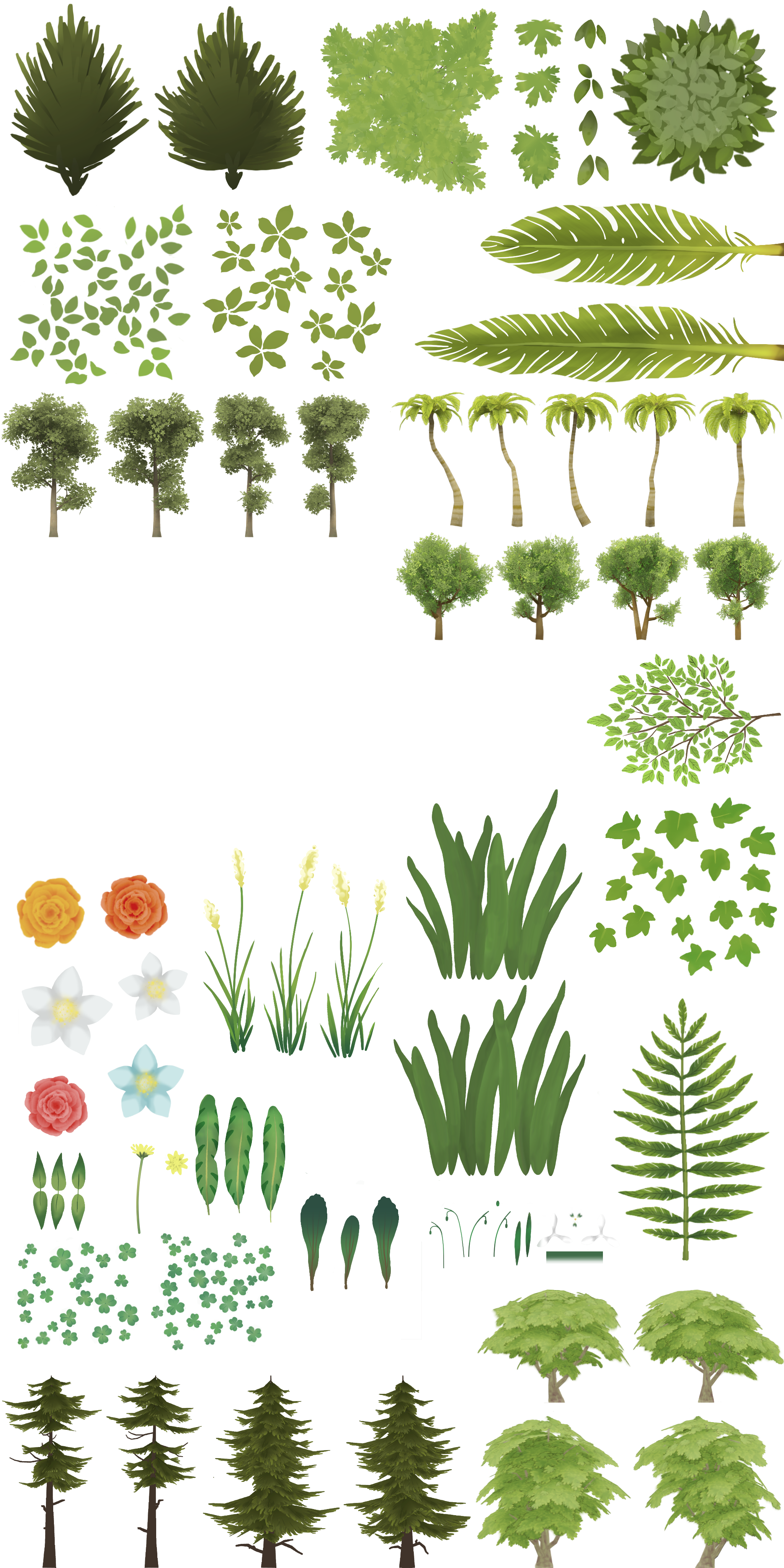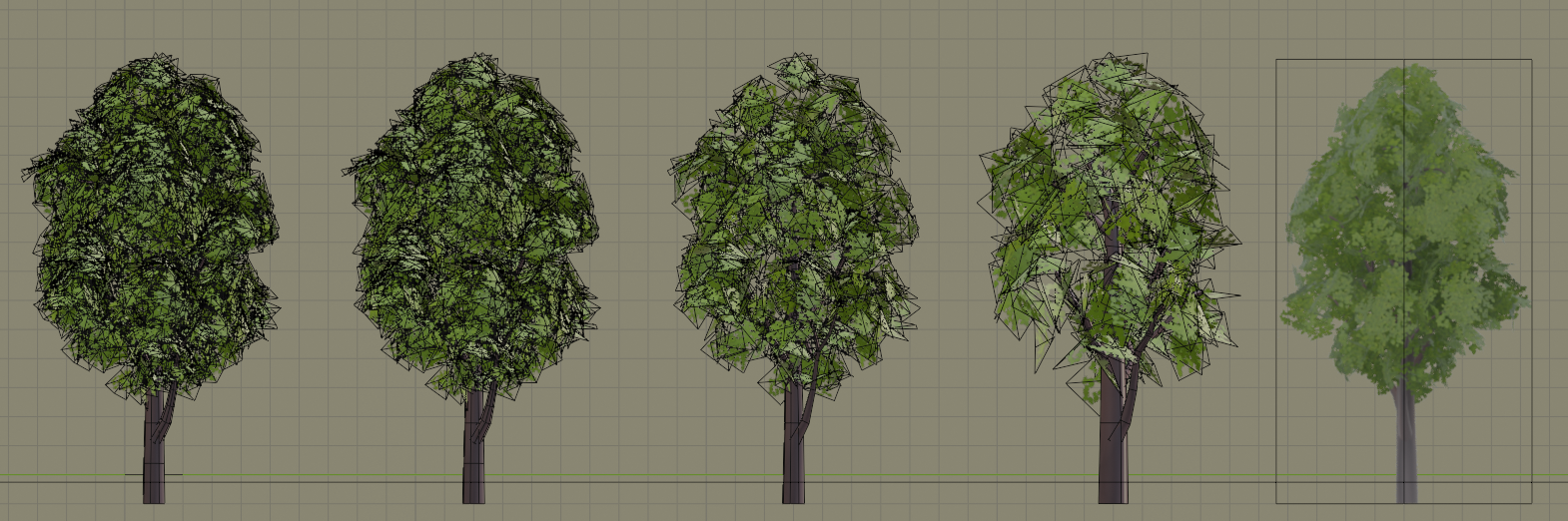Digital Tree Assets
2022 - Today
Zürich, Accenture
Tree Design Across Projects
This page isn’t about just one project — it highlights my ongoing work and responsibilities across multiple productions.
For over three years, I’ve specialized in creating digital tree designs that bring life and realism to virtual environments. Greenery can transform any scene, making it feel more alive and grounded.
My work ranges from stylized trees to realistic foliage, always balancing aesthetics with performance. I enjoy researching the growth patterns of each plant species to match the unique needs of every project.
I'm also proud to teach SpeedTree and industry-standard workflows at SAE Institute in Zurich.
Feel free to book me for a course or reach out for free feedback on your own green creations!
Digital trees grow like this.
From Procedural to Hand-Built Growth
Every plant has its own shape, form, and unique characteristics. Understanding these features and planning the right approach is the first step toward creating believable digital growth.
Is it a Hero Tree, a centerpiece of the scene?
Or is it meant to be repeated across the environment to bring it to life? How the tree will be used defines the level of detail in the model.
I usually start by building trees in SpeedTree, a procedural tool that helps shape the overall design. Once approved, I refine details and finalize UVs in Blender — giving me full control over performance and visuals. This is my favorite and most efficient workflow.
Tools
Blender / Speedtree / Affinity Photo
Realistic Approaches
The workflow is similar, but realism requires extra care.
Getting the proportions right and gathering accurate reference textures is essential.
I often scan real foliage and carefully edit photos in Photoshop — it's all about capturing the natural detail that makes a digital tree feel real.
Modeling & Sculpting
I model detailed meshes based on form studies and real-world references — all done in Blender.
Ambient Occlusion textures are baked to enhance depth and surface detail.
Coloring & Texturing
Once the geometry and base textures are ready, they’re combined — and sometimes simplified into billboards to represent distant vegetation in real-time applications.
Welcome to the jungle!
On the right, you can see a typical texture atlas. It includes billboard images of full trees that help maintain performance when the trees are far from the camera.
For early prototypes, I create hand-painted placeholder textures myself.
Final textures are sometimes handed off to a texture artist to ensure a consistent visual style across the project.
Below, you’ll find a snapshot from the final scene of a Tree Asset Package.
Game-Ready Assets
Performance is always a priority when building organic assets — and that's just the beginning.
In game development, it’s standard to include multiple Levels of Detail (LODs). These allow the engine to switch between model versions based on the player’s distance, ensuring smooth performance.
Creating LODs for organic models can be tedious and time-consuming, but tools are constantly evolving to make the process more efficient.
Each asset also includes collider geometry and additional UV channels, giving programmers what they need to create effects like wind simulations in leaf shaders.
Low Poly
Since much of my work has been for XR and VR projects, my assets are highly optimized — super light, super simple, and performance-friendly.
For desktop applications or pre-rendered content, I can push for higher detail and heavier data where performance limits are less strict.
No matter the platform, the goal is always the same: striking visuals with maximum efficiency.